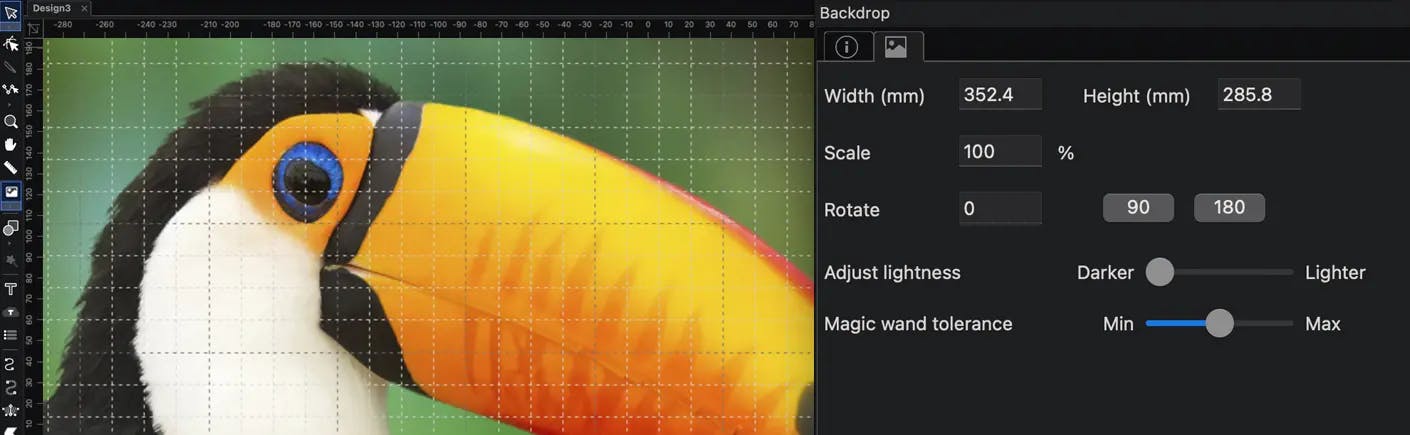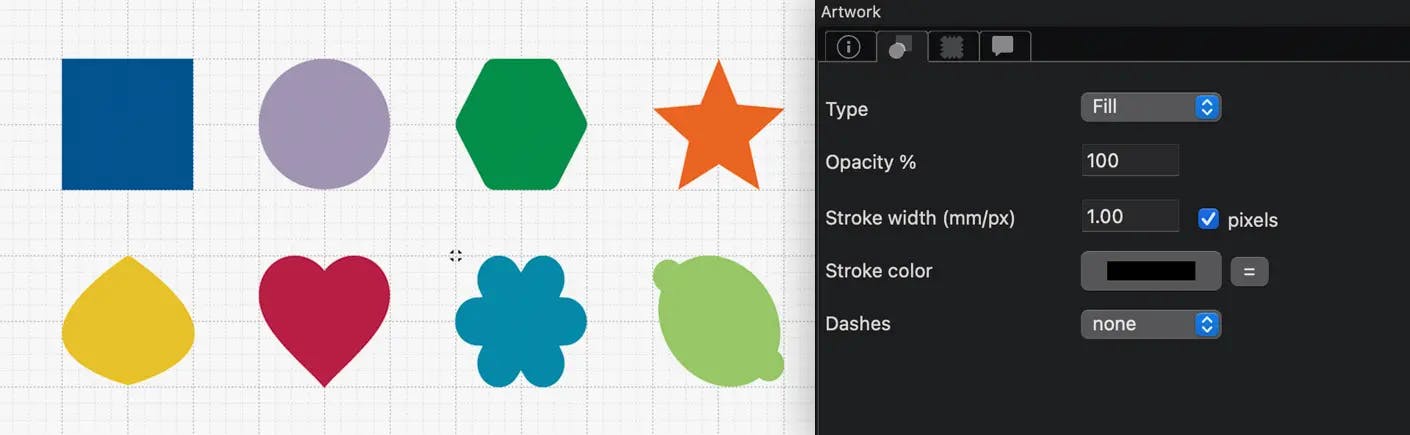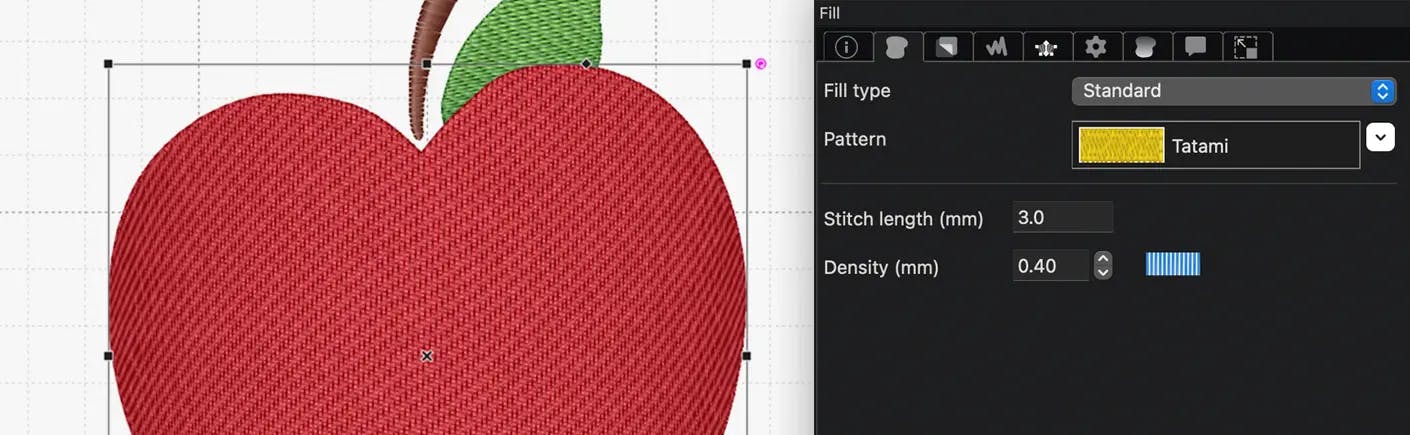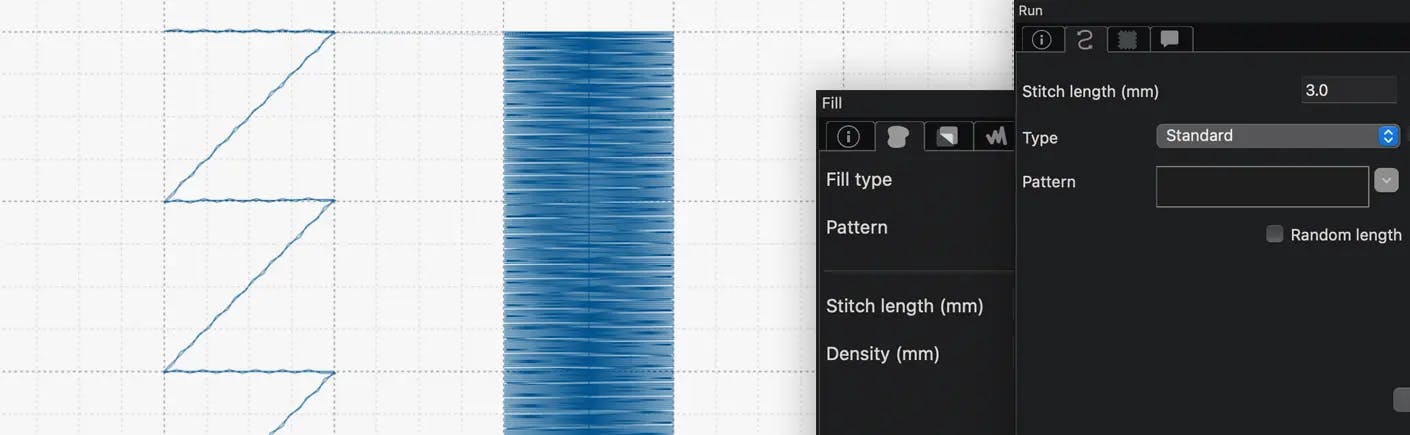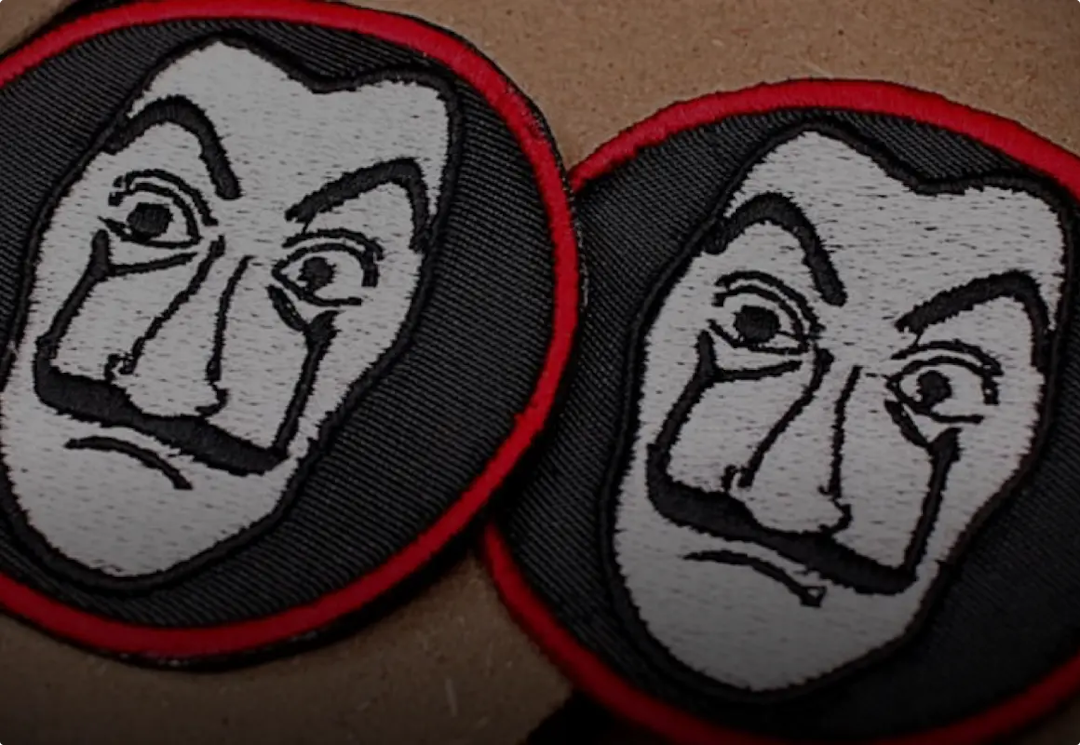Chroma Inspire
Unleash creativity with Chroma Inspire
Chroma Inspire sets the standard for digitizing with innovative features to help kickstart your next embroidery project.
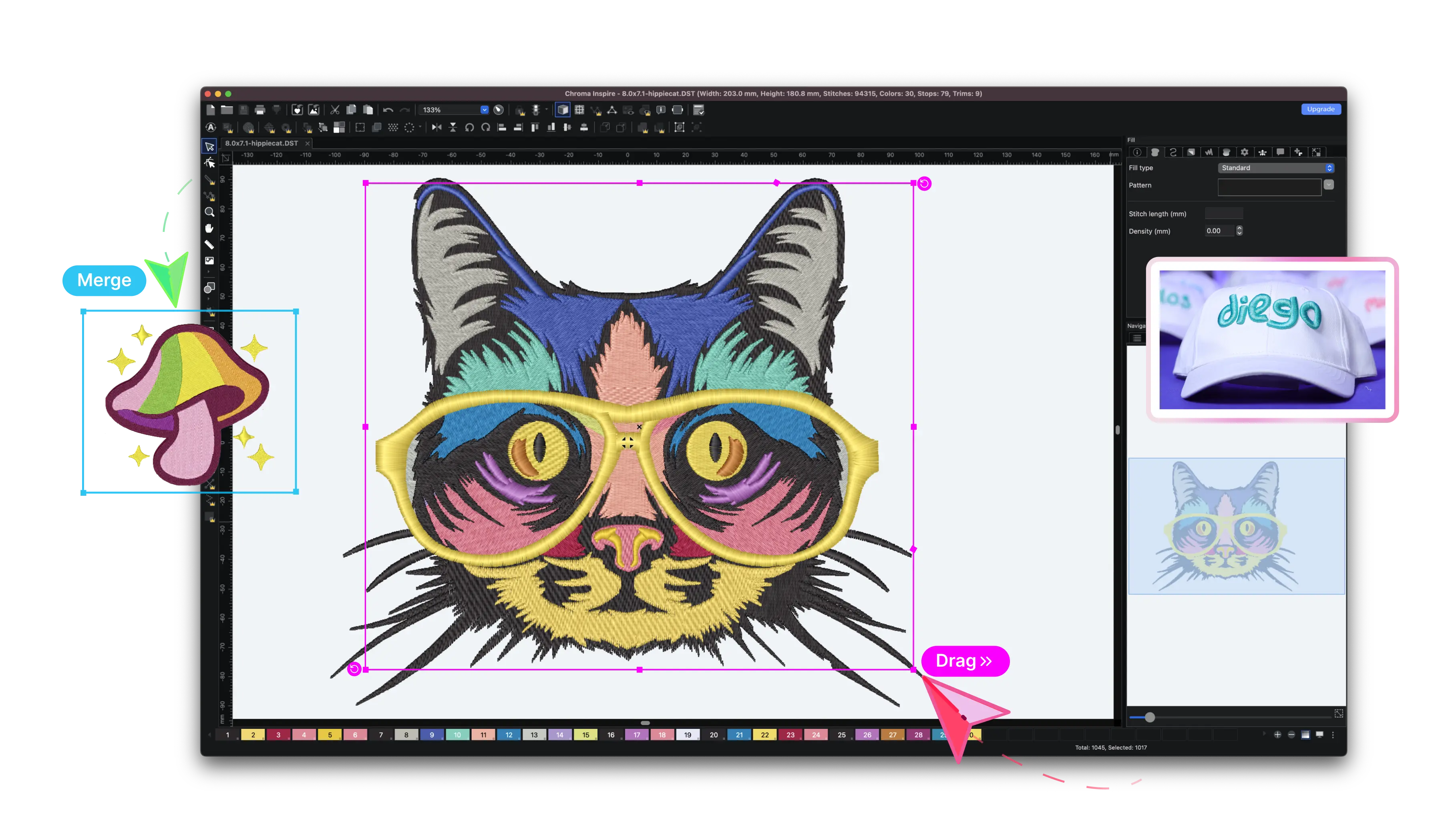
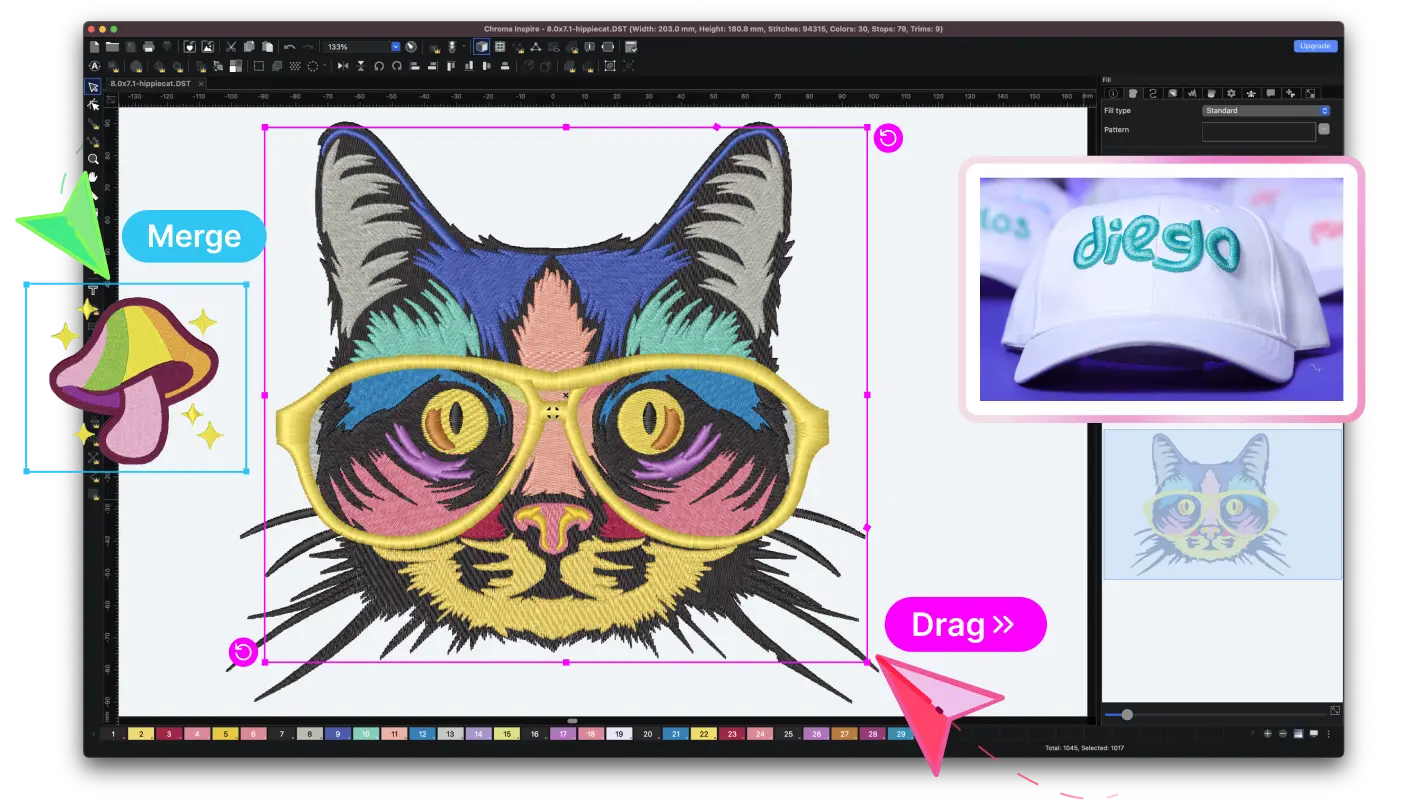
Why Inspire?
Chroma Inspire pushes the editing boundaries of beginner digitizing software. With Inspire, you can auto-digitize and edit designs, create lettering, convert elements of your design to different stitch types, resize designs, rearrange color stops and plenty more.
“I received Chroma with my Ricoma embroidery machine and have been able to do everything I needed in the Inspire version. It's super user friendly and works great on my Mac, which is a huge plus!”
– Valerie Owens

Comprehensive tools
Inspire offers all the basic tools of most digitizing programs, including the ability to draw and edit shapes, change stitch types, and so much more.
Simple-to-use features designed with beginners in mind
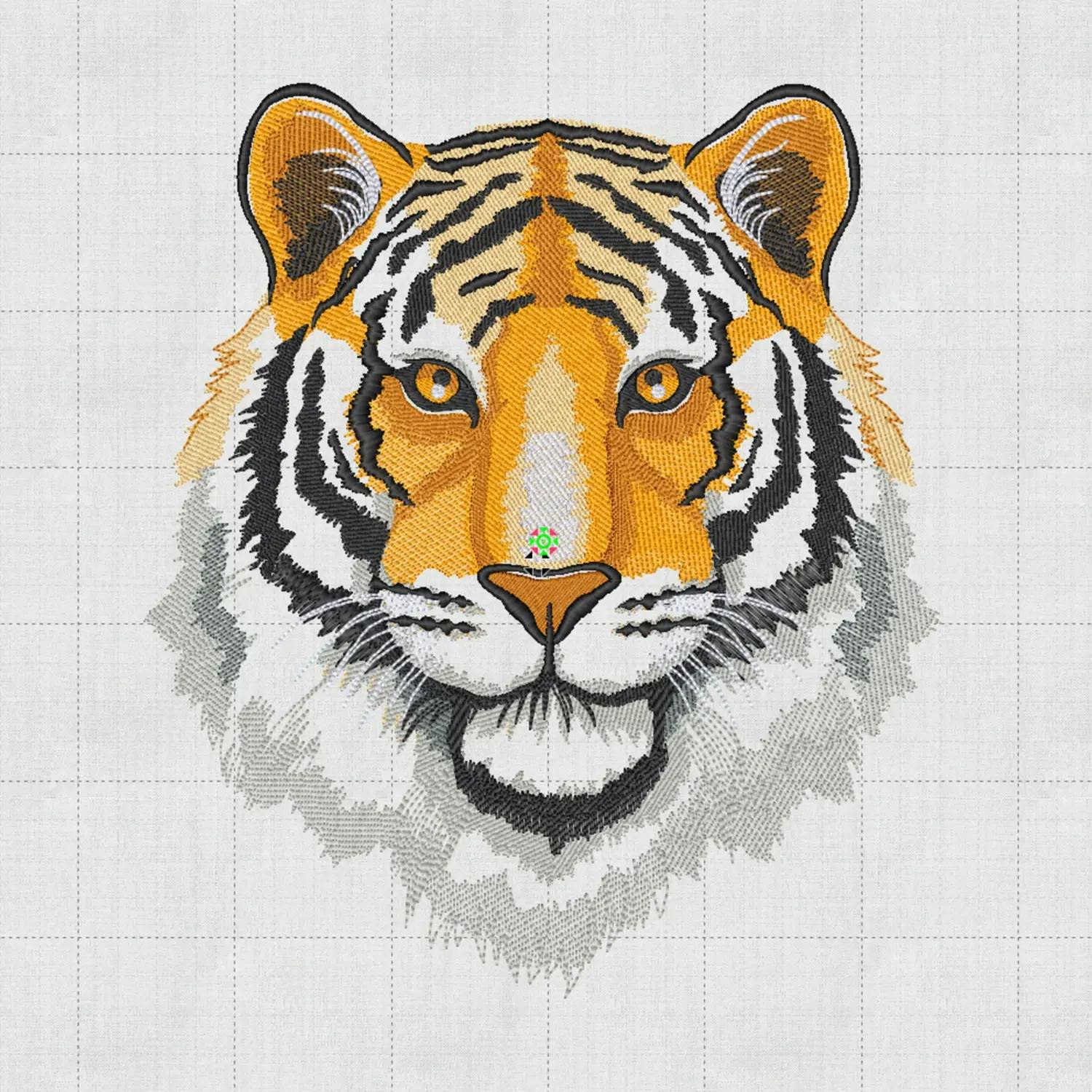
Who is inspire for?
Join thousands of others who count on Chroma for their digitizing needs!
Beginner
Chroma stands out as the top choice for beginners wanting to learn digitizing, thanks to its user-friendly customization tools and comprehensive library of free training videos.
Hobbyist
With the ability to auto-digitize designs, Inspire is an easy-to-use software that hobbyists can utilize to convert their designs into an embroidery file quickly and efficiently.
Self-Starter
For those who prefer to master new software themselves, Inspire is the perfect place to start, offering comprehensive tools that will drive your desire to learn more.